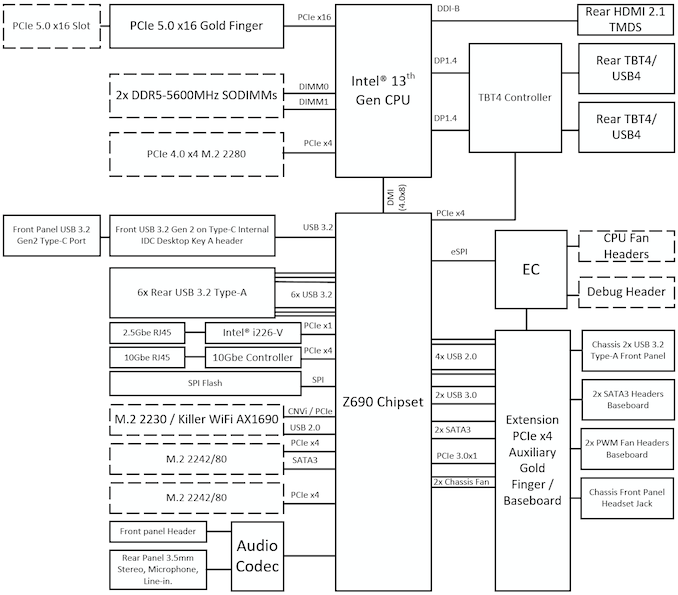https://ift.tt/4eNH5nT

Intel is officially taking the wraps off the first member of their Raptor Lake-based NUC13 family today. The NUC13 Extreme (like the three previous Extreme NUCs) caters to the gamers and content creators requiring leading edge performance and high-end discrete GPU support. Unlike the mainstream NUCs which have been consistently maintaining an ultra-compact form-factor profile, the Extreme family has slowly grown in size to accommodate flagship CPUs and discrete GPUs. These systems integrate a motherboard in a PCIe add-in card form factor (the Compute Element) and a baseboard that provides additional functionality with PCIe slots and other I/O features. As a refresher, Intel created the NUC Extreme category with the introduction of the Ghost Canyon NUC family in 2019. This was followed by the Tiger Lake-based Beast Canyon NUC in 2021 and the Alder Lake-based Dragon Canyon NUC earlier this year. The latest member of this family is today's introduction - the Raptor Canyon NUC based on the Shrike Bay Compute Element.
The NUC Extreme family has grown in physical footprint with each generation, and the NUC13 Extreme is Intel's biggest one yet. Coming in at 317mm x 129mm x 337mm (13.7L), this is more of a traditional tower desktop than the NUCs that the market has grown accustomed to. However, this size has allowed Intel to integrate flagship components. The Shrike Bay Compute Element supports socketed LGA 1700 processors with a PL1 of 150W and PL2 of 250W (tau of 28s). The vertical centering of the baseboard within the case enables plenty of isolation between the Compute Element on the top and the discrete GPU on the bottom. Triple-slot dGPUs up to 12.5" in length are supported.
The NUC13 Extreme Kit comes in three flavors, while the Shrike Bay Compute Element itself has six variations. These allow system integrators and OEMs to offer a wide variety of systems targeting different market segments. The table below summarizes the key differences between the three NUC13 Extreme kits.
| Intel NUC13 Extreme Kits (Raptor Canyon) |
| Model |
NUC13RNGi9 |
NUC13RNGi7 |
NUC13RNGi5 |
| CPU |
Intel Core i9-13900K
Raptor Lake, 8P + 16E / 32T
5.8 GHz (Turbo) / 5.4 GHz (P) / 4.3 GHz (E)
125W TDP (Up to 253W) |
Intel Core i7-13700K
Raptor Lake, 8P + 8E / 24T
5.4 GHz (Turbo) / 5.3 GHz (P) / 4.2 GHz (E)
125W TDP (Up to 253W) |
Intel Core i5-13600K
Raptor Lake, 6P + 8E / 20T
5.1 GHz (Turbo) / 5.1 GHz (P) / 3.9 GHz (E)
125W TDP (Up to 181W) |
| GPU |
Intel UHD Graphics 770 (300 MHz - 1.65 GHz) |
Intel UHD Graphics 770 (300 MHz - 1.60 GHz) |
Intel UHD Graphics 770 (300 MHz - 1.50 GHz) |
| Memory |
2x DDR5-5600 SODIMMs
(up to 64GB) |
| Motherboard (Compute Element) |
295.3mm x 136.5mm x 46.1mm (Custom) |
| Storage |
1x CPU-attached PCIe 4.0 x4 M.2 2280
1x PCH-attached PCIe 4.0 x4 M.2 2242 / 2280
1x PCH-attached PCIe 4.0 x4 / SATA M.2 2242 / 2280
2x SATA 6 Gbps (on baseboard) |
| I/O Ports |
2x USB4 / Thunderbolt 4 (Type-C) (Rear)
6x USB 3.2 Gen 2 Type-A (Rear)
1x USB 3.2 Gen 2 Type-C (Front)
2x USB 3.2 Gen 1 Type-A (Front) |
| Networking |
Intel Killer Wi-Fi 6E AX1690i
(2x2 802.11ax Wi-Fi inc. 6 GHz + Bluetooth 5.2 module)
1× 2.5 GbE port (Intel I226-V)
1x 10 GbE port (Marvell AQtion AQC113C) |
| Display Outputs |
2x DP 2.0 (1.4 certified) (via Thunderbolt 4 Type-C, iGPU)
1x HDMI 2.1 (up to 4Kp60) (rear, iGPU) |
| Audio / Codec |
7.1 digital (over HDMI and Thunderbolt 4)
Realtek ALC1220 Analog Audio / Microphone / Speaker / Line-In 3.5mm (Rear)
USB Audio 3.5mm combo audio jack (Front) |
| Enclosure |
Metal
Kensington lock with base security |
| Power Supply |
FSP750-27SCB 750W Internal PSU |
| Dimensions |
337mm x 317mm x 129mm / 13.7L |
| Chassis Expansion |
One PCIe 5.0 x16 with triple-slot GPU support up to 317.5mm in length |
Customizable RGB LED illumination on chassis underside
CEC support for HDMI port
Power LED ring in front panel
3-year warranty |
Each kit SKU corresponds to a NUC13SBB Shrike Bay Compute Element. In addition, Intel is also readying the NUC13SBBi(9/7/5)F variants that come with the KF processors - those Compute Elements do not have any Thunderbolt 4 ports. The HDMI port / graphics outputs are also not present. The three KF SKUs also forsake the 10GbE port.
The block diagram below gives some insights into the design of the system in relation to the I/O capabilities. Note that the system continues to use the Z690 chipset that was seen in the Dragon Canyon NUC.
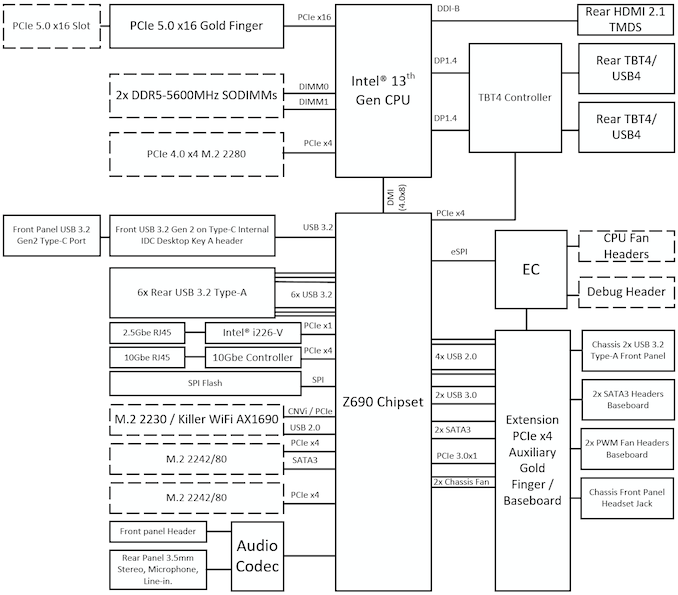
PCIe x16 bifurcation (x8 + x8) is possible for the Gen 5 lanes. However, the baseboard design in the Raptor Canyon NUC kits does not support it. This is yet another aspect that OEMs could use to differentiate their Shrike Bay-based systems from the NUC13 Extreme.

Intel has provided us with a pre-production engineering sample of the flagship Raptor Canyon NUC (augmented with an ASUS TUF Gaming RTX 3080Ti GPU) for review, and it is currently being put through the paces. The 150W PL1 and microarchitectural advances in Raptor Lake have ensured that the benchmark scores are off the charts compared to the previous NUC Extreme models, albeit at the cost of significantly higher power consumption. On the industrial design side, I have been very impressed. By eschewing a fancy chassis and opting for a simple cuboid, Intel has ensured that all the I/O ports are easily accessible, installation of components is fairly straightforward, and cable management is hugely simplified. The increased dimensions of the chassis are well worth these advantages over the previous NUC Extreme models. Stay tuned for a comprehensive review later this week.


from AnandTech https://ift.tt/yAOpXKt
via
IFTTT