Welcome to our pick of the best tablets with keyboards in 2019. If you don’t want to go to the expense of buying separate laptop and tablet devices, there’s an easy and obvious money-saving shortcut, and that’s to purchase a tablet which comes with a detachable keyboard (or is sold as a bundle with an optional keyboard accessory, which you don’t have to take if you don’t want it).
So, if you’re in the market for such a 2-in-1, which are the best hybrids currently out there? Naturally, that rather depends on what you intend to use your convertible device for. Do you want a great all-round hybrid? Or a 2-in-1 suitable for creative pros, or perhaps a device which is as wallet-friendly as it is versatile?
Whatever your needs, you’ll find something to suit in the following roundup of the best tablets with keyboards.
The best tablets with keyboards 2019 at a glance:
- Microsoft Surface Go
- Microsoft Surface Book 2 (15-inch)
- Samsung Galaxy Tab S6
- Lenovo Miix 630
- Surface Pro 7
- Lenovo ThinkPad X1 Tablet (3rd Gen)
- iPad Pro 12.9
- Google Pixel Slate
- Panasonic Toughbook CF-33
- Linx 12 x64
- Also check out all the best Windows laptops of 2019
The best tablets with keyboards of 2019

Microsoft introduced a very tempting 2-in-1 when it first unleashed the Surface Go, which can essentially be thought of as a far more affordable version of the Surface Pro.
Sadly, just like the Surface Pro, you have to shell out separately for the detachable keyboard, but you can buy this bundled when ordering the Surface Go. And for not a lot of money, you get quite a lot of tablet here, with a very impressive 10-inch display, high-quality keyboard, and laudable performance levels (with even enough oomph to tackle some light gaming – it’ll run Minecraft very nicely indeed, for example).
In short, this is a great all-rounder in terms of power, portability, and relative affordability, making it our top overall pick. There is, of course, a limit to the performance you’ll get in this price bracket, but if money is no object, then check out our next entry for a high-end Surface device which is a truly supercharged portable.
Read the full review: Microsoft Surface Go

If you’ve got deep pockets, then this is our favored Windows option for a power-packed high-end hybrid with a detachable keyboard. The 15-inch model can sport a Core i7 CPU backed with a GTX 1060 graphics card for some serious portable computing power – and it’s even capable of tackling contemporary games.
Microsoft’s Surface Book 2 has a truly high-quality display with plenty of screen real-estate in this 15-inch version, yet it’s still surprisingly light when used as a standalone tablet. The other thing you’re getting with this hybrid is excellent battery life, which is obviously a major boon when out and about.
The Surface Book 2 also benefits from an excellent build quality, and there’s very little wrong here, save for some minor niggles – like the trackpad being a bit small – and of course that very hefty price tag. But if you want a truly premium Windows 10 tablet with a detachable keyboard, if your budget can stretch, it really doesn’t come any better than this.
Read the full review: Microsoft Surface Book 2 (15-inch)

Our favorite Android tablet plus keyboard option is the S6 for several reasons. This is a premium slate which boasts excellent performance levels thanks to its Snapdragon 855 chip, and has a gorgeous Super AMOLED display. As a result, it’s fantastic for media playback in particular, and an added bonus is the inclusion of high quality AKG-tuned speakers.
Note, however, that the keyboard must be purchased separately, and is an optional accessory (although some retailers sell it in bundles with the tablet, so you might want to look for one of these). The Book Cover, as Samsung calls it, is built in much the same vein as the Surface Pro’s detachable keyboard, using a sturdy magnetic connection, and even providing a kickstand via a cover that attaches to the rear of the Galaxy Tab S6.
On the whole, it’s a pretty decent keyboard, but the downside is the accessory is pricey. Indeed, the tablet is on the expensive side itself, so the complete setup is far from a budget option.
And indeed, Samsung’s interface still isn’t the best and holds the S6 back a little, but despite that quibble – and those pricing issues – this remains hands-down the top pick for those who want an Android slate with a keyboard.
Read our full review: Samsung Galaxy Tab S6

Those who want an ‘always connected’ 2-in-1 Windows 10 laptop with a Qualcomm CPU, quite possibly for the huge battery longevity that these machines boast, would do well to check out Lenovo’s offering.
The Miix 630 is powered by a Snapdragon 835 chip which gives it just about enough power under the hood – more than previous rather feeble Snapdragon laptop efforts – and you get a rather staggering claimed 20 hours of battery life for when on the go (plus LTE connectivity, too).
It’s a very smartly designed 2-in-1 with a great 12.3-inch display, and Lenovo provides the Miix 630 with not just a detachable keyboard cover, but also a stylus as well. There’s no paying extra for accessories here.
There are caveats with Qualcomm-powered Windows 10 machines, in that you can’t expect the earth with performance, but the 630 is solid enough with general everyday computing. Also, it runs Windows 10 S Mode by default, but this can be easily switched away from.
Note that there are more powerful ‘always connected’ machines, like Samsung’s Galaxy Book 2, but we felt that the extra power gained from the Snapdragon 850 didn’t translate into all that much difference in terms of real-world performance, particularly not when comparing the price of that Samsung product to the Miix 630.
This could be an entirely different story for hybrids using the newest Snapdragon 8cx chip, but they aren’t out yet – although they may prove a much better bet for those hungering after a Windows on Snapdragon hybrid with some true grunt. Again, though, their price tags won’t be comparable to the reasonable asking price that Lenovo’s 2-in-1 is available for online these days (with all accessories bundled).
Finally, note that you can buy versions of this machine with a traditional Intel Core i3 or i5 processor.

Microsoft’s Surface range is, of course, heavy with hybrids that have detachable keyboards, and we’ve already mentioned two of them. But if you want a middle-ground between the fully-loaded Surface Book 2 and the affordable Surface Go, then that’s where the Surface Pro 7 is pitched.
Now, in our review, we did fire a fair amount of flak at the latest iteration of the Surface Pro – mainly because Microsoft didn’t do all that much with it. The tablet, with rather thick bezels, is starting to look dated, and there wasn’t much different with the refreshed version of the hybrid, which simply gained a USB-C port (but with no Thunderbolt 3 support) and an improved faster processor (with better integrated graphics).
So the Surface Pro 7 was disappointing in some respects, but it’s still a quality convertible at heart, and the beefier CPU certainly helps on the performance front (although sadly, battery life is diminished compared to its predecessor).
From an overall perspective in the hybrid world, the entry-level Surface Pro 7 still represents a good pick for a mid-range 2-in-1, and can even cope with gaming decently enough. As a balanced tablet with keyboard – although remember you must pay extra for the keyboard, which can be bundled at the time of purchase – there remains a lot to like here.
That said, there is quite possibly more to like about the Surface Pro 6 when you consider that it’s still being sold, and is likely to receive some tempting discounts as an outgoing model. Particularly as Black Friday is rapidly coming into view now, with the potential of major price-cutting therein…
Read our full review: Surface Pro 7

It may be a touch heftier than the Surface Pro, but the third incarnation of Lenovo’s ThinkPad X1 Tablet is a sterling option for business users. It comes with a really well-built removable keyboard which is nicely comfortable to type on, and it’s another hybrid which bundles a stylus into the bargain (Lenovo’s ThinkPad Pen Pro).
The tablet itself is built to a high standard featuring a superbly vivid 13-inch 3K touchscreen, and connectivity is impressive for a 2-in-1 in terms of the device being equipped with a pair of Thunderbolt 3 ports. If there’s a flaw, it’s that battery life is only okay rather than good. Unsurprisingly, the ThinkPad X1 Tablet isn’t cheap either, but it still represents good value for money given what you’re getting here.
Read our full review: Lenovo ThinkPad X1 Tablet (3rd Gen)
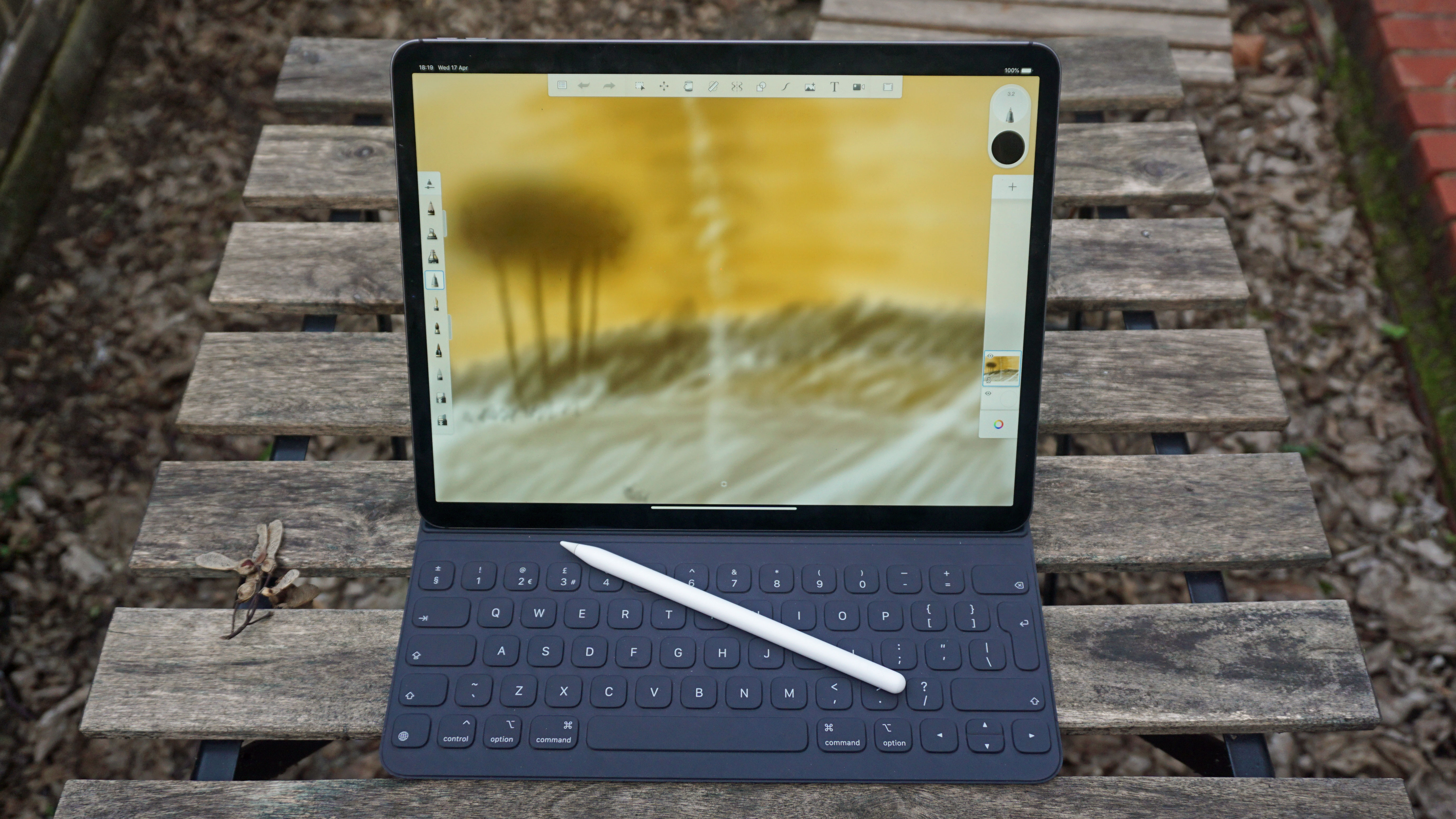
If you’re a creative professional, there’s an obvious choice of tablet to go for, and that’s the iPad Pro. It’s not cheap, but the iPad Pro 12.9 is a fantastic device on the creative front for many reasons, and it can be combined with the detachable keyboard – which Apple calls the Smart Keyboard Folio – as you check out when buying your iPad (so make sure you add this, and the correct language for the keyboard).
The detachable keyboard is solid enough effort, but what really sets the iPad Pro apart from the competition for creative types is the fantastic display which is impressively bright, and boasts support for the P3 wide color gamut (meaning it’s great for professional design work or the likes of photo editing). The Apple Pencil stylus is also a dream to use on this display, and highly responsive.
The downsides are that you don’t get a full desktop experience, compared to say Windows, although Apple is trying to provide that with iPadOS to move the tablet away from its mobile (and iOS) roots. The iPad Pro 12.9 is also eye-wateringly expensive if you want a decent amount of storage, with the detachable keyboard and stylus adding a considerable dollop of extra cost. This isn’t a hybrid combo for the financially faint of heart.
Read our full review: iPad Pro 12.9

We should say upfront that Google’s Pixel Slate is a pretty niche proposition, but if you do want a tablet plus keyboard combo that runs Chrome OS, then this is the best pick (out of a vanishingly thin field, admittedly).
The Slate is a nicely designed piece of hardware with a beautiful display that really makes colors pop, plus it benefits from good battery life, and the keyboard cover itself is a palatable enough accessory. It’s a solid tablet offering, then, on the face of it, but one of the major drawbacks here is the price – you’re paying a lot for ‘solid’ performance.
You can buy the Pixel Slate bundled with the keyboard at some online retailers, but the price tag is, frankly, pretty exorbitant – even for the base model, which only has a Core m3 processor. So this is something to definitely bear in mind: to fork out this much, you’re going to need a serious hankering to have Chrome OS on a tablet 2-in-1.

A rugged 2-in-1 is another niche area, but for those who need a tablet with keyboard which can take some punishment, this Panasonic product is king of the rough-and-tough hill.
Panasonic’s Toughbook CF-33 is sold standalone as a tablet or can be bundled with the keyboard – be sure to add it upon purchasing. The keyboard is well worth the extra outlay, because this is an excellent accessory, giving you a nice typing experience with a good level of travel (for a detachable unit).
Battery life is superb, which is obviously great for those using the CF-33 in the field, plus you get a high quality display, and a 2-in-1 capable of surviving drops and shocks, rain, extreme temperatures and humidity. The CF-33 meets the military-grade MIL-STD-810G standard for toughness, and perhaps the biggest downside for those wanting a truly rugged hybrid is that it won’t save your wallet from a pretty severe beating.

We’ve touched on some relatively affordable tablets with detachable keyboards above, but if you really want to spend as little as possible on your 2-in-1, then Linx makes a great product which you’d do well to consider.
With the Linx 12 x64 you get the tablet and keyboard in one package which costs less than Apple’s detachable keyboard for the iPad Pro – yes, less than the keyboard itself, never mind including the expense of the actual iPad.
The caveat is that this is an older device which was released a couple of years back, but it’s still perfectly serviceable, and the price has now been cut to under £200 in the UK (at the time of writing). And that’s quite incredible value, really, because this is a decent enough hybrid which represents a good cheap alternative to the Surface Pro, as we observed when we reviewed the device.
It’s nicely thin, has a decent-sized Full HD screen, and great battery life too. Yes, the build quality isn’t the best, and performance levels are rather sluggish – a lot of which is due to the eMMC storage – but in this price bracket, you’re obviously going to encounter compromises. The Linx can cope with basic tasks, though, albeit with some slowdown at times.
For the money – particularly now you can get it even cheaper than when the device first launched – this is an excellent wallet-friendly option. Those in the US may have to import a model, but even with that cost on top, it’s still a highly affordable solution for a tablet with a detachable keyboard.
Alternatively, for a similar bargain basement model, check out the Chuwi Hi10 Air (just remember that this is another tablet where the keyboard is optionally bundled, so be sure you’re getting the accessory as well when purchasing).
Read our full review: Linx 12 x64
- We’ve also picked out the best laptops in the world
from TechRadar: computing components news https://ift.tt/2NCtQtr
via IFTTT
No comments:
Post a Comment