Ever since Google announced its cloud gaming service, Stadia, back in March 2019, there’s been a lot of speculation about what this means for the games industry.
How will a service that lets you play the latest games in your Chrome browser in seconds shake up the current status quo of hardware, digital distribution and disc-based media?
But this excitable hype overlooks the fact that the PC is well catered on the cloud gaming front, with several services that allow you to use everything from a low-end laptop to a Macbook Pro as a top-end gaming device.
We’ve decided to test and compare three of these services – Shadow, Parsec and Nvidia GeForce Now – against each other, and against Google’s upcoming Stadia.
We tested these services on a 100MBps down/10MBps up with a direct Ethernet connection.

Nvidia's working on its GeForce Now streaming initiative (Image credit: Nvidia)
GeForce Now
Currently still in beta, GeForce Now is an evolution of Nvidia’s cloud gaming program. Previously just a curated library of games with a monthly subscription fee, in its current form GeForce Now lets you play many of the latest games released on Steam, Uplay and Battle.net.
It’s more restricted than other services, as it doesn’t give you an entire virtual Windows machine to play around in. That means it only supports games specifically hand-picked by Nvidia, and at this point doesn’t support services like EA's Origin (so no Battlefield or FIFA for you).
The GeForce Now games roster is very current however, featuring most new triple-A games as they’re released, as well as a substantial host of indie and mid-sized titles. You’re not likely to find games that are more than 10 years old here, but then your old PC is more likely to run those natively anyway, so GeForce Now stays true to the task of letting you play ‘The Latest Games’ on your old PC.
One of the perks of GeForce Now is that there’s no storage limit, and you don’t need to even install games on your virtual machine. You simply pick a game you own from the GeForce Now app, sign into Steam, Uplay or whichever gaming platform it’s on, then it’s added to your GeForce Now library and available to play almost immediately. It’s all very simple, right down to the streaming settings which just let you toggle between a few presets and a ‘Custom’ option (the max resolution is 1080p at this point).
On the ‘Balanced’ setting, the streaming quality suffers from almost no input lag, though it does occasionally lose connection and get a bit blurry in high-intensity 3D games. The fact that online shooters like PUBG are perfectly playable speaks to the quality of this service.
GeForce Now is free while it’s in beta (with no pricing structure planned as yet), but you’ll need to join a waitlist that can take months to get round to you. You can register for the GeForce Now beta here.
Verdict
A bit of an unknown quantity while still in beta, and it doesn’t give you a full virtual machine to play anything you want, but the streaming quality is great, and the UI makes it easy to jump straight into the great games of today.

Google Stadia is the newcomer to cloud gaming (Image credit: Google)
Google Stadia
With existing cloud gaming services offering visions of cloud-based gaming that seemed like a pipedream only five years ago, what does Stadia do that the rest don’t?
First of all, the infrastructure that Google has at its disposal cannot be rivalled by the pluckiest of startups. Google’s servers are extremely powerful, with its cloud computer claiming to offer 10.7 terraflops of GPU power at minimal-ping performance.
Google claims that within five seconds of opening your Chrome browser, you’ll be able to jump into 60fps 4K gaming as easily as opening a tab for one of your favourite websites. It’s already got an eye to the future though, with plans to enable 8k streaming at 120fps down the line. Given that current services often don’t go above 1080p resolutions, that’s a big leap.
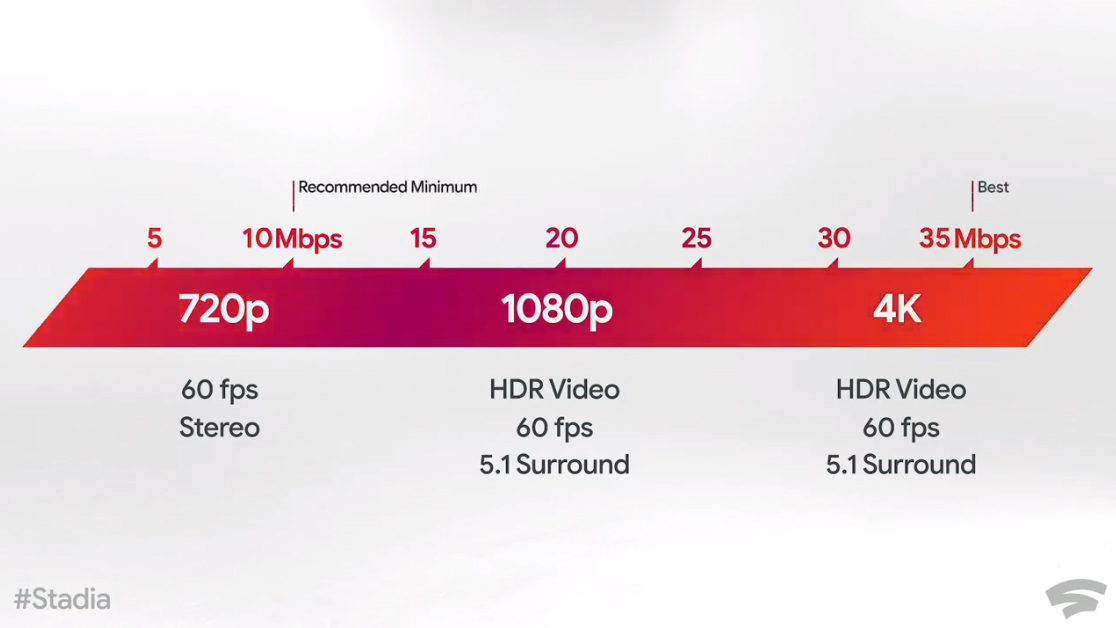
These are the recommended internet speeds for Google Stadia (Image credit: Google)
Similarly to Parsec (which we look at below), Stadia uses a feature called Stream Connect to let you play local multiplayer games online with people around the world, while Crowd Play will let you jump in and play with YouTubers during livestreams.
Then there’s State Share, where you can share the exact point you’re in in a game with a friend, allowing them to play it. There’s a lot of forward-thinking stuff here that seems particularly aimed at the younger gaming generation.
Google has also announced that the following games would be available at launch:
- Assassin’s Creed Odyssey
- Borderlands 3
- The Crew 2
- Darksiders Genesis
- Destiny 2
- Doom
- Doom Eternal
- Dragon Ball Xenoverse
- The Elder Scrolls Online
- Farming Simulator 19
- Final Fantasy 15
- Football Manager
- Get Packed
- GRID
- Gylt
- Just Dance
- Metro Exodus
- Mortal Kombat 11
- NBA 2K
- Power Rangers: Battle for the Grid
- Rage 2
- Rise of the Tomb Raider
- Samurai Showdown
- Shadow of the Tomb Raider
- Tom Clancy’s Ghost Recon Breakpoint
- Tom Clancy’s The Division 2
- Tomb Raider Definitive Edition
- Thumper
- Trials Rising
- Wolfenstein: Youngblood
Google has also revealed prices: $9.99 / £8.99 (about AU$14) per month for full 4K HDR streaming via Stadia Pro, or you can purchase games a la carte with Stadia Base.
Verdict
When we tested Google Stadia on various hardware and different-quality connections, we found that it generally worked smoothly, with the biggest dips in performance resulting from iffy Wi-Fi connections.
We played Assassin’s Creed Odyssey, the same one Google used to test the service when it was revealed back in beta in November. The experience was markedly better than we remember it with less compression and fewer dropped frames. There was, however, the slightest bit of latency in the connection, though that could’ve simply been due to the busy network that everyone was connected to.
Frame-rates fluctuated between 30 and 60 fps, which wasn’t remarkable. What's clear however is that Stadia's performance against existing services will be dependent on the care developers put into re-jigging their games for the new platform – as our full Google Stadia review shows, some games have been far better converted than others, and that despite the horsepower in the cloud, compromises are still being made to aid performance where a souped-up local PC would still win out. Still, there's great potential here for the future, and Google's monetary might and infrastructural reach means it'll have plenty of time to work out the kinks here.
Other alternatives
While GeForce Now and Google Stadia are likely to be the most dominant cloud streaming services for PC gamers, there are a few smaller companies doing some very exciting things as well. Let's take a look.

Shadow is an up-and-coming cloud gaming service (Image credit: Shadow)
Shadow
Shadow presents itself as the hardcore gamer’s choice. It's machine-in-the-cloud options currently start with configurations packing the GTX 1080 GPU, 12GB RAM and 256GB storage space – as it stands, this is actually weaker than what you get with GeForce Now or PaperSpace, but still more than enough to max out most games today.
The internal ping clocks in at just 1ms, and download speeds are a flawless 1Gbit/s, ensuring there’s pretty much no extra ping or lag to worry about server-side when online gaming.
Shadow currently comes with an uncompromising price tag of $25 (£25, around AU$35) per month on a 12-month plan, or £34.95 (£32, around AU$50) per month on a monthly plan, with no hourly options.
But!
That's all, however, going to change in April 2020 – that subscription option above will be rebranded 'Boost', and will become the company's entry level option at just £14.99 a month. It will be complemented by two new subscription options: Ultra (£29.99 a month for RTX 2080 GPU, quad core 4GHz CPU, 16GB RAM and 512GB storage) and Infinite (£49.99 a month, Titan RTX GPU, 4GHz six-core CPU, 32GB RAM and 1TB storage). These are incredibly powerful options, and, having previewed the new services, offer vast leaps forward in terms of visual fidelity when streaming in 4K. Ray tracing, high-res textures, high frame rates – support for the holy grail of PC gaming will be catered for.
Crucially, Shadow already offers hands-down the best streaming performance of the lot even now, and gives you a whole virtual Windows PC so you can play any game you want. Online shooters like Battlefield and PUBG have minimal input lag, and while you’ll certainly notice that the sharpness isn’t the same as it would be natively, the balance between playability and picture quality is very good.
Certain less demanding games like The Messenger and Dead Cells would suffer some pretty noticeable input lag when using a controller, which we didn’t experience so much with the other cloud gaming providers. Playing around with settings, such as picking ‘Prefer reliability’ over ‘Prefer speed’ or decreasing the bandwidth didn’t help, but we also struggled to replicate the problem across other games, so it’s not necessarily a widespread issue. Certainly, playing twitch-perfect action games and shooters elsewhere hasn't been a problem – Dark Souls fans and headshot-counting FPS aficionados can rest easy.
Shadow offers far greater freedom than most streaming services – it is, essentially, your very own souped-up PC in the cloud, and as such if you decided you wanted to do some word processing on its cloud-served desktop (or any other manner of work) you absolutely could, once you've dived beneath its top UI level.
But perhaps the best bit here, as a result of the above freedom, is that you can play any game you've ever previously digitally bought on PC using Shadow through the streaming platform. It's not tied to a store like Stadia, or GeForce Now-ready titles. It's a virtual gaming machine in the cloud, just waiting for you, and that makes it a very powerful option indeed. Expect to hear great things from Shadow in the Spring of 2020 then.
Verdict
The potential high price of entry to get the best possible service may be off-putting if you play just a few hours a week, but Shadow offers the best performance of the providers we tested.

Parsec does something interesting with cloud gaming (Image credit: Parsec)
Parsec (Amazon Web Services and Paperspace)
Parsec has quite a few qualities that distinguish it from the other services we tested. First of all, it doesn’t host its own servers, instead teaming up with cloud-streaming services from Amazon and Paperspace to offer users a few options. The prices are all on an hourly basis, and are exactly the same as you’d pay if using Amazon Web Services and Paperspace directly.
What makes Parsec unique is its community focus, letting you add friends, chat with fellow players and jump into games together. You can also set up your home PC as a host to let online people play non-online games with you. That means you can essentially turn local multiplayer games into online games. It’s totally free, and a bonus that you don’t get with other services.
As a platform through which to meet and play with others, Parsec wins out, though it does have some issues in the actual streaming quality offered by its cloud gaming providers.
Paperspace is easily the superior of the two providers on Parsec, offering better gaming performance at just over half the price (starting at $0.51/hour and $10/month for 250GB storage, which ticks down on a daily basis and stops charging you if you delete your cloud machine).
At that price you get a powerful Nvidia Quadro P4000 GPU and 30GB RAM, which is more than enough to run any modern game. It gives you a whole Windows virtual machine to use, so you’re not restricted in terms of what games you can install.
But while even the cheaper the virtual machine itself can max out any game (at up to 4K resolutions), the stream itself is susceptible to some artifacting with more graphic-intensive games.

Battlefield 1 suffered from some artifacing on Parsec (Image credit: EA)
In something like Battlefield 1, you’ll be in no doubt you’re playing a video as the h.265 compression fuzzies the image to keep the input lag down (even then, some input lag is palpable). Even 2D games with a lot of moving elements like Hotline Miami can get quite murky, while performance on the undemanding 8-bit-styled 2D platformer The Messenger was pretty much flawless.
While Paperspace’s performance is decent (especially considering the generous price), Amazon Web Services struggles to justify itself. You’ll be paying at least $0.98 per hour for a system with a middling Nvidia Tesla M60 GPU.
On top of that, you pay $22 (around £20, AU$30) per month for 200GB storage. Performance, in the UK at least, is slow and blurry, and there’s really no reason you should use this over Paperspace unless you happen to be a long way away from a Paperspace server.
It’s worth remembering that Parsec is a social gaming platform first and foremost, with great free features like game-hosting on your PC. Its current cloud-streaming partners are a little bit behind the best in the business, though this should improve as Parsec teams up with more cloud gaming providers down the line, which it told us that it’s looking for.
Verdict
Very competitive hourly pricing (on PaperSpace) makes this worth a look for lighter gamers, even if the streaming quality doesn’t quite match rival services.
So, which cloud gaming service is best?
In the battle of Google Stadia vs Nvidia GeForce Now, we have to admit that Google Stadia offers the most compelling service at the moment.
This is thanks to Google's impressive background in cloud services, its aggressive courting of games makers and the fact that Stadia will be available on a wide range of devices.
However, it's worth noting that both services haven't officially launched yet. For Stadia, this means that Google's big promises may fail to materialise when faced with reality.
For Nvidia GeForce Now, it means the service could grow and evolve once it comes out of beta. Plus, if there's any company that can compete with Google when it comes to server hardware and expertise – it's Nvidia.
But what about the less well-known services? Shadow is already available and does things both the bigger services are promising. It's more pricey, but if you want a glimpse of what cloud gaming is capable of – Shadow is definitely worth signing up to.
- Want to know more about Google’s streaming service? We’re keeping track of all the latest information about Google Stadia
from TechRadar: computing components news https://ift.tt/377aDI7
via IFTTT
No comments:
Post a Comment